If there is one thing marketers will tell you about email outreach, it’s this: successful outreach requires volume. You can’t just send 5-10 emails a day and expect to land that vital introduction or golden speaking gig. For any measurable success, you’ll have to send dozens, maybe even hundreds of messages per day. At that volume level, writing each email individually becomes unfeasible. Sure, you can try to send a mass-email, but that’s just modern day spam. Doing that will quickly land you in the trash box (or even more likely, the spam folder).
Disclaimer: Quality is still SUPER important! This doesn’t mean you can spray and pray. You need to maintain a high level of quality with your outreach, even as you scale it.
Personalization is a secret weapon that can dramatically increase your email outreach effectiveness. To learn how personalization works in email outreach, and how to do it at scale, read on.
The Statistics Behind Personalization
The numbers are clear in their conclusion: email personalization works. For outreach emails, personalized emails have a 17 percent open rate vs 7 percent for non-personalized messages. And it’s not just email body, basic personalization in the subject line leads to a 26 percent jump in open rates. Open rates, while nice, are mostly vanity numbers. What about actual conversions and transactions? Personalization helps there as well, increasing click-through rates by 14 percent and conversions by 10 percent. Compared to conventional emails, personalized emails lead to 6-times higher transaction rates as well.
ALSO READ: Why I Stopped Following Subject Line Best Practices
All numbers aside, it makes a better impression when you address someone as “Hey Dave!” instead of “Greetings!”. So how can you scale personalization in your email outreach? Take a peek at the five best tips below.
5 Rules for Successful Email Outreach Personalization
When most people think of “email personalization”, they think of maybe addressing the recipient by his or her first name. They might drop in the name of the website somewhere, but the personalization rarely goes beyond that. While this is better than no personalization, it doesn’t really leave a positive impression. This is why if you’re going to scale email outreach, follow these personalization rules.
1. Who You Email Matters as Much as What You Email
One of the hardest things to grasp in cold email outreach is that who you email matters as much, if not more, than what you say in your emails. Email copy is important (and we’ll discuss that later); however, if the interests of your contact don’t align with the offer in your email, you’ll see poor results, regardless of personalization. A long-tail keyword search is a good way to find contacts with aligned interests.
For instance, if you’re promoting a content marketing product for small businesses, websites that show up in the SERPs for “content marketing strategies for small business” would have strong interest alignment.

This will give you an initial list of targets.
To scale your list, find out what sites are linking to the content you discovered through your keyword search using tools like MOZ OSE (free). If a site is linking to an article about “content marketing for small businesses,” it would have some affinity with content marketing.
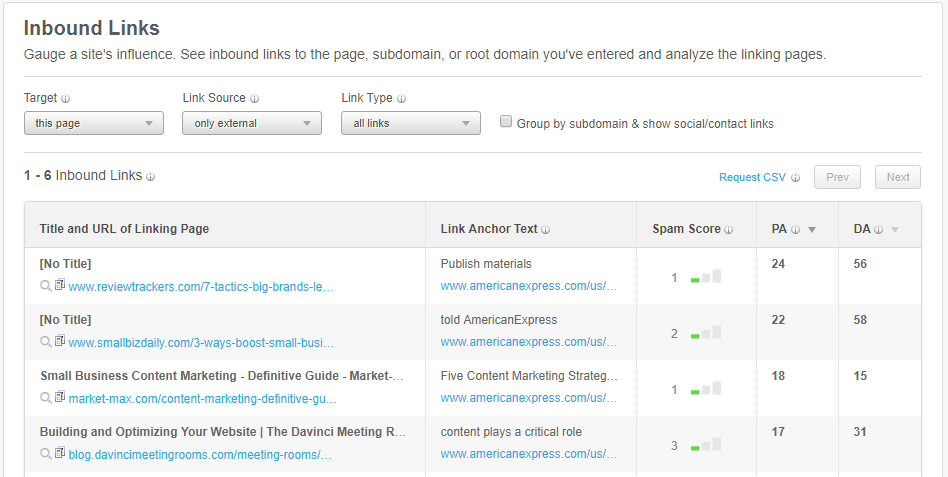
This simple process can quickly help you scale your contact list. To further improve email outreach effectiveness, prioritize single-author websites. It’s much easier to find out who to contact and what to say to them if the site is run by a single person (as opposed to a large business). Plug all of these into a spreadsheet and upload to your CRM, making note of what kind of offer you can send them to develop the relationship further.
2. Test Multiple Templates
A strong template is key to email personalization at scale. The first template you use will seldom be the most effective one. Instead of sending 100 emails only to find out that your open rates are abysmal, test multiple templates at the start of your campaign. Create 3-5 emails with a different hook or copy. Equally divide who gets each email on your contact list and track their performance on the metrics that matter (CTR, response rate, etc.). Turn the best-performing email into a template and use this test for the rest of the campaign.
It’s important that your tested emails have sufficient variance. Some things you can vary include:
- Subject line: Test both long and short subject lines. Try using small caps, brackets, exclamation marks, and even emojis. Your objective is to stand out in the inbox.
- Offer: Answer the “What’s in it for me?” question as early as possible. Test different offers and gauge their impact on response rates.
- Structure: Test different structures for your email. Try adding a compliment right after the greeting or closing with a P.S.
- Length: Being as short as possible (without being curt) is usually better. However, in some cases, a longer email might help, especially for warmer leads. Test different lengths and see what works best.
- Signature: Test different email signatures
3. Track Your Numbers
The one thing you absolutely need in an email outreach campaign is email tracking. If you don’t have hard numbers on how recipients are interacting with your emails, you can’t improve your performance.
The numbers you should be tracking are:
- Open rate: A strong open rate means that your email subject line is effective. This is half the battle won; if you can get people to open, you can also get them to read the email.
- CTR: Measure which links people are clicking in your emails. This should include both your CTA and signature links.
- Response rate: A response is a positive sign that your emails are being read. A strong response rate is an indicator that the campaign is going well.
- Conversion rate: In case you’re linking to a landing page with an offer, track the click-to-conversion rate.
There are a number of tools you can use to do this, such as Yesware, MailTrack, and BananaTag (particularly useful for mass-personalization).
4. Focus on High-Impact Personalization
One of the harder things in any email outreach campaign is to figure out what to personalize, and what to not. Start by identifying what parts of the message need to be different, and what can be the same for all recipients.
For example, you might start the email with a genuine compliment. Instead of writing a compliment from scratch for every recipient, you might use a template like this (personalized parts within brackets): Really enjoyed your recent article on [article topic]. You made some great points about [take away from the article]. This way, you don’t have to personalize the entire statement; just the personalized compliments. With mail merge (see below), this is much easier and faster than writing entire sentences by hand.
Do this for every part of the message, the compliment, the help offer, the one-sentence pitch, and the CTA. Use a template for as much of the message as possible, leaving only the highest-impact bits for personalization.
5. Make Friends with Mail Merge
Regardless of the kind of email template you use, adding personalization to each email individually is too slow and cumbersome. The solution: mail merge in Gmail. First create your template in Gmail, leaving aside room for the personalized parts, like this:
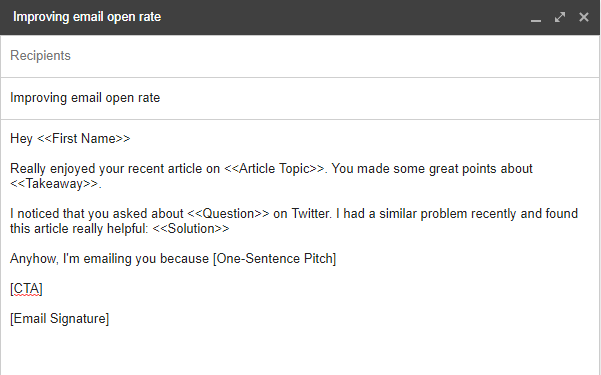
Create a Google Sheets doc with the exact same column headers as used in the template. When you mail merge, data from each column would automatically be added to individual email messages.

To merge data from the Google sheet to Gmail, use the Yet Another Mail Merge Chrome plugin. This plugin will use data from the sheet to create and send up to 100 personalized emails each day (250 if you’re using Google for Work).
The result? Mass emails that read like something you wrote by hand.
As a downside, juggling spreadsheets can become hard once your contact list reaches a certain size. The spreadsheet can only tell you static data; you have to manually update each field by hand if you want to record your prior communications with each contact. As an antidote, use CRM software with mail merge support. Since the CRM is dynamic, you can not only scale operations but also get contextual information about each contact. For anything beyond 10-20 emails a day, you’ll have to switch to a CRM.
Conclusion
Email outreach doesn’t have to be hard. With a few simple tricks, sending highly personalized emails is easy. All you have to do is find the right contacts, test rigorously, and use mail merge to scale your outreach.
Gaetano is the VP of Marketing at Sales Hacker – previously, he was the director of SEO at Pipedrive. Outside of marketing, Gaetano is an accomplished music producer & songwriter. To get in touch, follow him on Twitter via @gaetano_nyc





