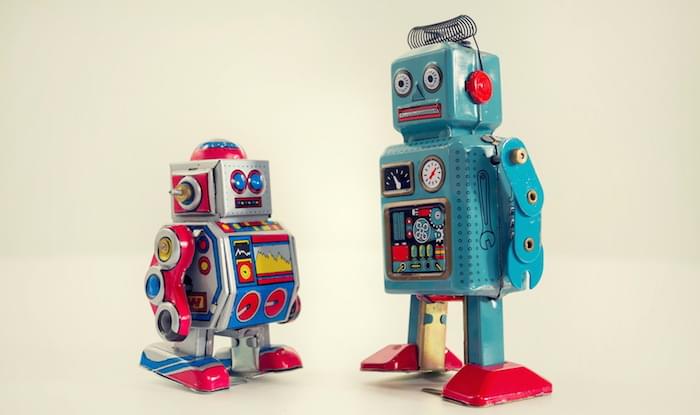So What Exactly Is Marketing Automation?
Let’s start by clarifying what it is we’re talking about: Marketing automation is using technology to automate and optimize repetitive marketing tasks. I know, I used the words “marketing” and “automation” in the definition, but it really is that simple. We can break it down a little further. Marketing automation is… Using technology… Technology is critical to automation. We use software and algorithms to replace the need for manual human action. To automate… Good automation systems run on their own. You’ll need to set them up and occasionally feed them new inputs, but they run independently of you. Even when you’re sleeping. And optimize… The best automation systems also collect data and improve themselves, or at least allow you to make improvements. They can also tailor your marketing more granularly so that it’s not only more efficient but more effective as well. Repetitive marketing tasks. Whenever you find yourself doing a task over and over – say, pulling analytics data, emailing your latest blog post, or collecting customer information – you should look into automating it. Automating one-off tasks doesn’t make much sense, since setting up and learning the system will take more time than the task itself. But if it’s a task that you’re doing daily, even weekly, it may be faster to invest that time in automating it. Today I’m going to show you how you can set up your own automated marketing funnel for any repetitive tasks from lead generation to sales.1. Social Media – Lead Generation & Brand Awareness
Social media can be one of the most time-consuming aspects of marketing. You can spend hours posting, tweeting, and commenting for little more than a handful of clicks. It can also be one of the greatest sources of free traffic, new leads, and happy customers. The problem is that most people don’t attack social media with a strategy that is efficient or effective. By taking a little time to plan and set it up now, you can free up a lot of that time in the future. All while improving your results! For today’s purposes, we’re going to focus on automated content distribution. That is, making sure you keep your newsfeed full of useful, relevant content to engage your readers and optimize for click-throughs. If you’re still logging on to Twitter three times a day to make sure you’re posting at 9:30 a.m., noon, and 5:15 p.m., you need to stop what you are doing right now and go open a Buffer account. It’ll just take a second, so I’ll wait. Now that you’ve got a Buffer account, link your social channels. If you’d like, you can set different schedules for each channel.
If you’d like, you can set different schedules for each channel.
 You can get an idea of what days and times are best to post on the various social networks with this guide from Sprout Social. Or, if you’d rather use a more tailored, data-driven approach, check out any of these social media posting tools to give you custom recommendations.
Then all you have to do is add new content to your queue and Buffer will automatically post it at the time that you’ve scheduled it.
You can get an idea of what days and times are best to post on the various social networks with this guide from Sprout Social. Or, if you’d rather use a more tailored, data-driven approach, check out any of these social media posting tools to give you custom recommendations.
Then all you have to do is add new content to your queue and Buffer will automatically post it at the time that you’ve scheduled it.
 One of the reasons Buffer is great for those just starting with automation is that their basic plan is completely free. It allows you to link up to three accounts and schedule 10 posts at a time.
Perhaps the coolest feature is the Power Scheduler which lets you schedule a piece to be shared multiple times during the week. All you need to do is install the Chrome Extension, visit the content you’d like to share, and schedule away!
One of the reasons Buffer is great for those just starting with automation is that their basic plan is completely free. It allows you to link up to three accounts and schedule 10 posts at a time.
Perhaps the coolest feature is the Power Scheduler which lets you schedule a piece to be shared multiple times during the week. All you need to do is install the Chrome Extension, visit the content you’d like to share, and schedule away!
 Another great feature is the Content Inbox which allows you to plug into the RSS feeds of other blogs in your industry to automatically pre-populate Tweets about their content.
Just search for the blog and add the feed…
Another great feature is the Content Inbox which allows you to plug into the RSS feeds of other blogs in your industry to automatically pre-populate Tweets about their content.
Just search for the blog and add the feed…
 Then add the Tweets to your queue with one click…
Then add the Tweets to your queue with one click…
 This helps make sure that you’re following the 30/60/10 principle in your social media marketing:
This helps make sure that you’re following the 30/60/10 principle in your social media marketing:
- 30 percent of your content should be “owned” (hosted on your site)
- 60 percent should be “curated” (selected by you from other sources)
- 10 percent should be promotional (asking your followers for something)
2. Email Automation – Segmentation
Once you drive traffic to your website from your social media (or any source, really), you need to capitalize on the interest of your site visitors by converting them into email subscribers.This will allow you to contact them more directly and frequently. To maximize the effectiveness of those communications, you also need to properly segment your audience so that you can personalize and tailor your emails and content toward their specific needs and interests. I’m going to show you how to segment a list in MailChimp, but the process should be similar in whatever email service you use. Once signed in, go to your Lists… Select the list you’d like to work with and then go to Settings > List Fields…
Then Add Field…
Select the list you’d like to work with and then go to Settings > List Fields…
Then Add Field…
 And then select Drop Down…
And then select Drop Down…
 Now you’ll have to decide what kind of segment this is going to be. Generally, you don’t want to have too many segments, because it will just make it more complicated and messy. Try to keep it to 2-4 segments.
For example, if you want to segment by users who signed up for one of your live webinars, you could set it up with a simple “Yes” or “No” option.
Now you’ll have to decide what kind of segment this is going to be. Generally, you don’t want to have too many segments, because it will just make it more complicated and messy. Try to keep it to 2-4 segments.
For example, if you want to segment by users who signed up for one of your live webinars, you could set it up with a simple “Yes” or “No” option.
 You might also want to segment based on something more specific, like what tier of service they fit in (now all those sign-up forms are starting to make sense, huh?).
You might also want to segment based on something more specific, like what tier of service they fit in (now all those sign-up forms are starting to make sense, huh?).
 When you’re creating your sign-up form, you have two options:
When you’re creating your sign-up form, you have two options:
- Ask people to segment themselves
- Segment them in secret
 Then create your form by heading over to sign-up forms…
Then create your form by heading over to sign-up forms…
 Everything I mention should work for each type of form, including integrations with tools like WordPress and LeadPages, but for this example, I’m just going to create a general standalone form.
Everything I mention should work for each type of form, including integrations with tools like WordPress and LeadPages, but for this example, I’m just going to create a general standalone form.
 You’ll notice that the field “Webinar” is shaded in blue to show that it is hidden…
You’ll notice that the field “Webinar” is shaded in blue to show that it is hidden…
 This is what your readers will see…
This is what your readers will see…
 You’ll be collecting data behind the scenes automatically, which will allow you to keep them on your main email list (say, newsletter subscribers), but also send them special webinar-related emails that don’t apply to everyone.
Let’s see how…
You’ll be collecting data behind the scenes automatically, which will allow you to keep them on your main email list (say, newsletter subscribers), but also send them special webinar-related emails that don’t apply to everyone.
Let’s see how…
3. Email Automation – Personalization
Using an email tool like MailChimp is great because it lets you build preset templates that can autofill information for you. This is great for recurring emails like weekly newsletters. I won’t go too much into detail about designing a great template here because the process is relatively straightforward. Just pick your colors, drag in your images, type your copy, and you’re good to go. But there is one trick I need to show you. Head over to “Templates” and select a layout or theme… This is where you customize the look and feel of your email. But as you write your copy, make sure to use Merge Tags. With these, you can put a placeholder in your content like *|FNAME|* and it will automatically fill in the first name of the recipient from your list data.
You can customize these tags under the same list settings we used when creating our hidden field.
This is where you customize the look and feel of your email. But as you write your copy, make sure to use Merge Tags. With these, you can put a placeholder in your content like *|FNAME|* and it will automatically fill in the first name of the recipient from your list data.
You can customize these tags under the same list settings we used when creating our hidden field.
 Make sure to include an appropriate default value if the field isn’t required to avoid awkward sentences like those “Hey *|FNAME|*, thanks for choosing Visa!” emails my credit card company can’t seem to resolve.
Make sure to include an appropriate default value if the field isn’t required to avoid awkward sentences like those “Hey *|FNAME|*, thanks for choosing Visa!” emails my credit card company can’t seem to resolve.

4. Email Automation – Drip Campaigns
Now, if you want to take this one step further, you can build a whole series of emails that are automatically sent whenever you get a new subscriber, or want to launch a new campaign. This could be anything from a welcome series to a product launch sequence. Head over to campaigns and click Create Campaign… Select the list you want to use…
Select the list you want to use…
 You should see this…
You should see this…
 From here you can design the email (or use an existing template). You can also target specific segments (like “Webinar = Yes”) and control when the email is sent.
The most important piece to automate here is Trigger at the top. This tells MailChimp when to send the email.
It can be something as simple as “1 day after subscribers join your list” or “2 days after the previous email was sent.” But it can also get much more sophisticated – you can target customers by their behavior as well.
For example, you can choose to send a different email to users based on whether they opened your previous message or clicked a link.
This kind of automation can make your sales cycle more tailored to the audience and really boost conversions. Cold leads might need a little more nurturing, and hot leads just need the right pitch!
From here you can design the email (or use an existing template). You can also target specific segments (like “Webinar = Yes”) and control when the email is sent.
The most important piece to automate here is Trigger at the top. This tells MailChimp when to send the email.
It can be something as simple as “1 day after subscribers join your list” or “2 days after the previous email was sent.” But it can also get much more sophisticated – you can target customers by their behavior as well.
For example, you can choose to send a different email to users based on whether they opened your previous message or clicked a link.
This kind of automation can make your sales cycle more tailored to the audience and really boost conversions. Cold leads might need a little more nurturing, and hot leads just need the right pitch!

No More Excuses
That’s really all there is to it! It might take you a couple of hours to set up your first automated marketing funnel, and maybe a couple more tweaking and perfecting. But at the end of the week, month, and year, good automation will pay for itself tenfold. Automation is best for repetitive tasks like social media posting or data-driven tasks like targeted email campaigns based on customer behavior in real time. But try it out for yourself to see what makes sense for your business. Who knows? Maybe you’ll even figure out how to automate your writing process. Just don’t get too carried away. It’s easy to spend a ton of hours and dollars playing with all the fancy features that come with this kind of software. Remember to ask yourself, “How much time is this going to save me?” or “How much money is this going to make me?” It’s also important to remain human with your customers. You still need to monitor your social accounts and inbox to respond to customer questions and comments. Otherwise, they’ll get frustrated with you and you may lose their goodwill forever. Need to find the perfect marketing automation tool? Check out our Marketing Automation software category page to find the best software for your company’s needs. Want to talk to a real person? Contact us today and our Technology Advisors can help you find the right marketing automation software, for free.Eric Siu is the CEO of digital marketing agency Single Grain, which has helped venture-backed startups and Fortune 500 companies grow their revenues. He’s also the founder of marketing podcast Growth Everywhere and hosts the Marketing School podcast with Neil Patel.